Hi there! We’ve been getting a lot of email and social media messages on three topics. Under glaze or over glaze? Best firing temperatures? And would we sell ceramic decals? Under glaze or over glaze?Artists who use iron oxide decals are accustomed to adding them either over or under glaze. CerPrint decals are typically used over a fired glaze surface, but we have had some users who have used them under glaze with success. We have not tested CerPrint decals

Recently, while testing CerPrint Blue and CerPrint Black toners, I wanted to see how high I could fire before the temperature affected the two pigments. Using our High Fire Lamination paper, I printed and laminated one black and one blue decal sheet and applied the decals to regular 4×4 porcelain tiles. I fired to 1825 degrees Fahrenheit–or around Cone 06–using the normal firing schedule. The black toner performed as I expected, resulting in a grayed out image. However, the blue

Kip O’Krongly mugged us with utility jars perfect for these final six weeks of winter. Thanks for the pics and sharing your experience with the CerPrint ceramic decal printer. Kip upgraded to the Akiles Pro Lam 330 laminator to use with his CerPrint ceramic decal printer in early 2022 and began incorporating more decals into her work. Kip’s tests show a more prominent edge to the decal if she cuts the decals using a Silhouette machine and applies them directly.
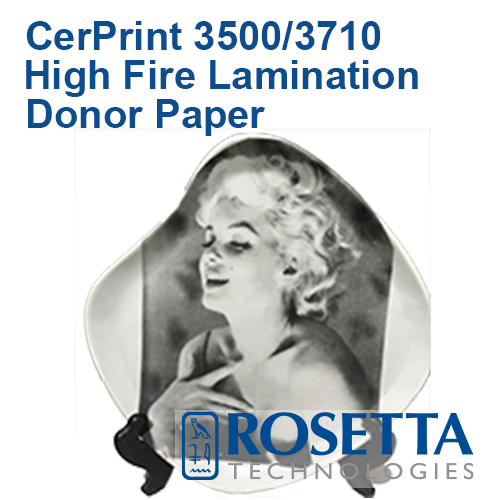
by Rob Hullar Just when I thought we had solved the problems we had been having with our One-Step High Fire Decal Paper, Murphy showed his face again. I’ve previously written about the quality challenges we had been experiencing with the one-step paper and my decision to move everyone to the lamination method. I backed off of that position after had continuing good luck with the new one-step paper. Sadly, we are back to recommending the lamination method. For those
Quick Reference Guide Perhaps you know exactly where your CerPrint Ceramic Decal Printer user manuals are. If they are buried in a drawer somewhere, no worries. This reference guide is for you. • Only feed CerPrint Ceramic Decal Papers into the machine using the bypass tray. Using trays 1 or 2 for decal printing may cause jams.• Jammed paper may be covered with unfused toner. Avoid getting toner on your hands or clothes.• After clearing a decal paper jam, toner
